You can find our nameservers in your hosting welcome email. You need to update your domain nameservers to our nameservers.
If your domain is registered on 123-Reg, you should follow this tutorial to update your domain's Nameservers.
1. Open the 123 Reg website and click on Sign In. Then, click on "Sign-in" in the pop-up window.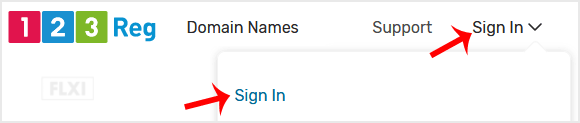
2. Enter the username and password of your 123-reg account and click on Sign-in.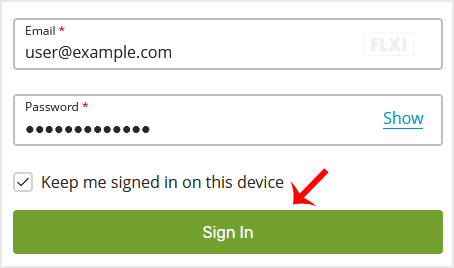
3. Under the Domains section. Click on DNS next to the domain you wish to manage.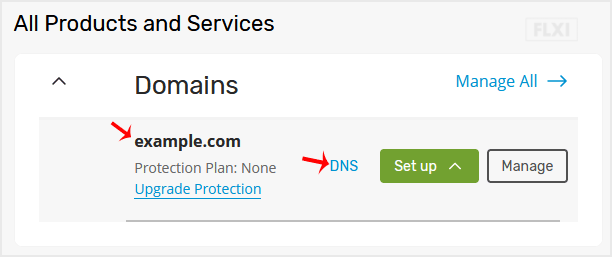
4. Click on the Nameservers tab and then on Change Nameservers.
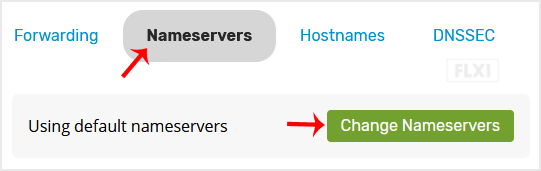
5. Choose the "I'll use my own nameservers" option, and enter your nameservers in the designated fields.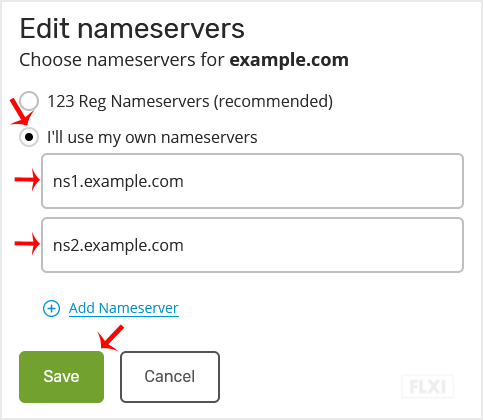
You will see a success message.
Note: It may take anywhere from 12 to 24 hours for the changes to take effect worldwide.

